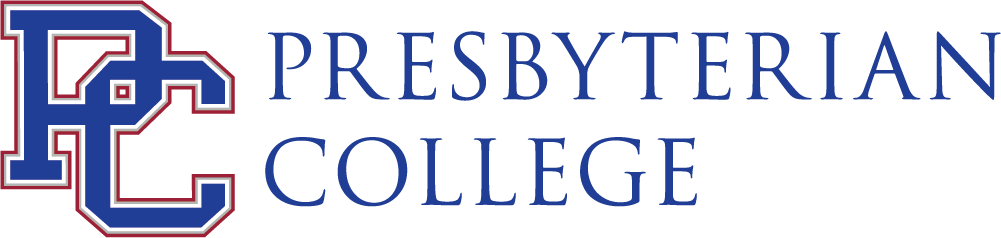Registrar’s Office
The Presbyterian College Registrar’s Office maintains stewardship and integrity of student academic records and manages effective policies and practices regarding registration, academic progress, and graduation for the College.
The Registrar’s office is your resource for establishing many key dates and requirements that pertain to your education from registration to exams to graduation and commencement. The office is responsible for and can also assist you with:
Undergraduate Academic Calendars
Plan ahead for big dates like registration and finals. We establish academic calendars at least four years ahead to help you plan for registration, payment deadlines, drop/add dates, and College holidays, too.
2024-2025
| Sunday-Wednesday, August 11-14, 2024 | Connect2PC |
| Wednesday, August 14, 2024 | Residential Facilities Regular Open for New Students |
| Wednesday, August 14, 2024 | Matriculation Ceremony & Signing of the Honor Roll |
| Wednesday-Friday, August 14-16, 2024 | Orientation for New Students |
| Friday, August 16, 2024 | Residential Facilities Open for Returning Students |
| Monday, August 19, 2024 | Regular Class Schedule Begins |
| Tuesday, August 20, 2024 | Opening Convocation |
| Friday, August 23, 2024 | Last Day for Late Registration or Change of Schedule (Drop/Add) |
| Friday, September 27, 2024 | Incomplete Grades for Spring & Summer Due to Registrar |
| Monday-Tuesday, October 7-8, 2024 | No Classes: Fall Break |
| Friday, October 25, 2024 | Mid-Term Grades Due – 9:00 a.m. |
| Monday-Friday, October 28 – November 1, 2024 | Advising Week |
| Monday-Friday, November 4-8, 2024 | Registration Week |
| Tuesday, November 5, 2024 | No Classes: Presidential Voting |
| Friday, November 8, 2024 | Last Day to Drop a Course with a Grade of W |
| Wednesday-Friday, November 27-29, 2024 | No Classes: Thanksgiving Holidays |
| Tuesday, December 3, 2024 | Last Day of Classes |
| Wednesday, December 4, 2024 | Reading Day |
| Thursday-Monday, December 5-9, 2024 | Final Exams |
| Wednesday, December 11, 2024 | Residential Facilities Close for All Students |
| Thursday, December 12, 2024 | Final Grades Due – 9:00 a.m. |
| Monday, January 6, 2025 | Residential Facilities Open for All Students |
| Tuesday, January 7, 2025 | Regular Class Schedule Begins |
| Monday, January 13, 2025 | Last Day for Late Registration or Change of Schedule (Drop/Add) |
| Monday, January 20, 2025 | No Classes: Martin Luther King, Jr. Service Day |
| Friday, February 7, 2025 | Incomplete Grades for Fall Due to Registrar |
| Friday, March 7, 2025 | Mid-Term Grades Due – 9:00 a.m. |
| Monday-Friday, March 10-14, 2025 | Spring Break |
| Monday-Friday, March 17-21, 2025 | Advising Week |
| Monday-Friday, March 24-28, 2025 | Registration Week |
| Friday, April 4, 2025 | Last Day to Drop a Course with a Grade of W |
| Tuesday, April 15, 2025 | No Classes: Assessment Day |
| Friday-Monday, April 18-21, 2025 | Easter Break |
| Thursday, April 24, 2025 | Honors Day (no classes) |
| Friday, April 25, 2025 | Last Day of Classes |
| Saturday-Sunday, April 26-27, 2025 | Reading Days |
| Monday-Thursday, April 28 – May 1, 2025 | Final Exams |
| Friday, May 2, 2025 | Residential Facilities Close for Non-graduates at 5:00 p.m. |
| Monday, May 5, 2025 | Final Grades Due – 9:00 a.m. |
| Friday, May 9, 2025 | Educator Induction Ceremony |
| ROTC Commissioning / Baccalaureate Service | |
| Saturday, May 10, 2025 | Commencement |
| Saturday, May 10, 2025 | Residential Facilities Close for All Students |
Summer I
| Tuesday, May 27, 2025 | Residential Facilities Open for All Students |
| Wednesday, May 28, 2025 | Regular Class Schedule Begins |
| Thursday, May 29, 2025 | Last Day for Late Registration or Change of Schedule (Add/Drop) |
| Friday, June 13, 2025 | Last Day to Drop a class with a grade of W |
| Thursday, June 19, 2025 | Juneteenth Day: No Classes |
| Wednesday, June 25, 2025 | Last Day of SS I Classes |
| Thursday, June 26, 2025 | Reading Day |
| Friday, June 27, 2025 | SS I Final Exams |
Summer II
| Monday, June 30, 2025 | SS I Final Grades Due – 9:00 a.m. |
| Monday, June 30, 2025 | Residential Facilities Open for All Students |
| Tuesday, July 1, 2025 | Regular Class Schedule Begins |
| Wednesday, July 2, 2025 | Last Day for Late Registration or Change of Schedule (Add/Drop) |
| Friday, July 4, 2025 | Independence Day: No Classes |
| Friday, July 18, 2025 | Last Day to Drop a Class with a Grade of W |
| Wednesday, July 30, 2025 | Last Day of SS II Classes |
| Thursday, July 31, 2025 | Reading Day |
| Thursday, August 1, 2025 | SS II Final Exams |
| Monday, August 4, 2025 | SS II Final Grades Due – 9:00 a.m. |
2025-2026
| Wednesday-Friday, August 20-22 | Connect2PC |
| Thursday, August 21 | Residential Facilities Regular Open for New Students |
| Thursday, August 21 | Matriculation Ceremony |
| Thursday-Sunday, August 21-24 | New Student Orientation |
| Saturday, August 23 | Residential Facilities Open for Returning Students |
| Tuesday, August 26 | Opening Convocation |
| Wednesday, August 27 | Regular Class Schedule Begins |
| Monday, September 1 | Labor Day: No Classes / Labs |
| Wednesday, September 3 | Last Day for Late Registration or Change of Schedule (Drop/Add) |
| Friday, September 19 | Incomplete Grades for Spring & Summer Due to Registrar |
| Monday-Tuesday, October 13-14 | Fall Break: No Classes / Labs |
| Friday, October 17 | Mid-Term Grades Due – 9:00 a.m. |
| Monday-Friday, October 20-24 | Advising Week |
| Monday-Thursday, October 27-31 | Registration Week |
| Friday, November 7 | Last Day to Drop a Course with a Grade of W |
| Wednesday-Friday, November 26-28 | Thanksgiving Holidays: No Classes |
| Tuesday, December 9 | Last Day of Classes |
| Wednesday, December 10 | Reading Day |
| Thursday-Monday, December 11-15 | Final Exams |
| Tuesday, December 16 | Residential Facilities Close for All Students – Noon |
| Thursday, December 18 | Final Grades Due – 9:00 a.m. |
| Friday, December 19 | Residence Hall Operations End |
| Friday, January 2 | Residence Halls Operations Begin |
| Monday, January 5 | Residential Facilities Open for All Students |
| Tuesday, January 6 | Regular Class Schedule Begins |
| Tuesday, January 13 | Last Day for Late Registration or Change of Schedule |
| Monday, January 19 | Martin Luther King, Jr., Holiday: No Classes / Labs |
| Friday, January 30 | Incomplete Grades for Fall Due to Registrar |
| Friday, March 6 | Mid-Term Grades Due – 9:00 a.m. |
| Monday-Friday, March 9-13 | Spring Break: No Classes / Labs |
| Monday-Friday, March 16-20 | Advising Week |
| Monday-Friday, March 23-27 | Registration Week |
| Friday, March 27 | Last Day to Drop a Course with a Grade of W |
| Tuesday, March 31 | Assessment Day: No Classes / Labs |
| Friday-Monday, April 3-6 | Easter Break: No Classes / Labs |
| Thursday, April 9 | Honors Day |
| Friday, April 24 | Last Day of Classes |
| Monday-Thursday, April 27-30 | Final Exams |
| Friday, May 1 | Residential Facilities Close for Non-graduates – Noon |
| Monday, May 4 | Final Grades Due – 9:00 a.m. |
| Friday, May 8 | Educator Induction Ceremony |
| ROTC Commissioning / Baccalaureate Service | |
| Saturday, May 9 | Commencement |
| Saturday, May 9 | Residential Facilities Close for All Students – 6:00 p.m. |
| Monday, May 11 | Residence Hall Operations End |
Summer I
| Tuesday, May 26, 2026 | Residential Facilities Open for All Students |
| Wednesday, May 27, 2026 | Regular Class Schedule Begins |
| Thursday, May 28, 2026 | Last Day for Late Registration or Change of Schedule (Drop/Add) |
| Friday, June 12, 2026 | Last Day to Drop a class with a grade of W |
| Friday, June 19, 2026 | Juneteenth Day: No Classes / Labs |
| Thursday, June 25, 2026 | Reading Day |
| Friday, June 26, 2026 | SS I Final Exams |
| Monday, June 29, 2026 | SS I Final Grades Due – 9:00 a.m. |
Summer II
| Monday, June 29, 2026 | Residential Facilities Open for All Students |
| Tuesday, June 30, 2026 | Regular Class Schedule Begins |
| Wednesday, July 1, 2026 | Last Day for Late Registration or Change of Schedule (Drop/Add) |
| Friday, July 3, 2026 | Independence Day: No Classes / Labs |
| Friday, July 17, 2026 | Last Day to Drop a Class with a Grade of W |
| Thursday, July 30, 2026 | Reading Day |
| Friday, July 31, 2026 | SS II Final Exams |
| Tuesday, August 4, 2026 | SS II Final Grades Due – 9:00 a.m. |
2026-2027
| Wednesday-Friday, August 19-21 | Connect2PC |
| Thursday, August 20 | Residential Facilities Regular Open for New Students |
| Thursday, August 20 | Matriculation Ceremony |
| Thursday-Sunday, August 20-23 | New Student Orientation |
| Saturday, August 22 | Residential Facilities Open for Returning Students |
| Tuesday, August 25 | Opening Convocation |
| Wednesday, August 26 | Regular Class Schedule Begins |
| Wednesday, September 2 | Last Day for Late Registration or Change of Schedule (Drop/Add) |
| Monday, September 7 | Labor Day: No Classes / Labs |
| Friday, September 18 | Incomplete Grades for Spring & Summer Due to Registrar |
| Monday-Tuesday, October 12-13 | Fall Break: No Classes / Labs |
| Friday, October 16 | Mid-Term Grades Due – 9:00 a.m. |
| Monday-Friday, October 19-23 | Advising Week |
| Monday-Thursday, October 26-29 | Registration Week |
| Friday, November 6 | Last Day to Drop a Course with a Grade of W |
| Wednesday-Friday, November 25-27 | Thanksgiving Holidays: No Classes |
| Tuesday, December 8 | Last Day of Classes |
| Wednesday, December 9 | Reading Day |
| Thursday-Monday, December 10-14 | Final Exams |
| Tuesday, December 15 | Residential Facilities Close for All Students – Noon |
| Thursday, December 17 | Final Grades Due – 9:00 a.m. |
| Friday, December 18 | Residence Hall Operations End |
| Sunday, January 10 | Residential Facilities Open for All Students |
| Monday, January 11 | Regular Class Schedule Begins |
| Monday, January 18 | Martin Luther King Jr. Holiday: No Classes / Labs |
| Monday, January 19 | Last Day for Late Registration or Change of Schedule |
| Friday, February 5 | Incomplete Grades for Fall Due to Registrar |
| Friday, March 5 | Mid-Term Grades Due – 9:00 a.m. |
| Monday-Friday, March 8-12 | Spring Break: No Classes / Labs |
| Monday-Friday, March 15-19 | Advising Week |
| Monday-Thursday, March 22-25 | Registration Week |
| Tuesday, March 23 | Assessment Day: No Classes / Labs |
| Friday-Monday, March 26-29 | Easter Break: No Classes / Labs |
| Friday, April 2 | Last Day to Drop a Course with a Grade of W |
| Thursday, April 22 | Honors Day: No Classes / Labs |
| Friday, April 30 | Last Day of Classes |
| Monday-Thursday, May 3-6 | Final Exams |
| Friday, May 7 | Residential Facilities Close for Non-graduates – Noon |
| Monday, May 10 | Final Grades Due – 9:00 a.m. |
| Friday, May 14 | Educator Induction Ceremony |
| ROTC Commissioning / Baccalaureate Service | |
| Saturday, May 15 | Commencement |
| Saturday, May 15 | Residential Facilities Close for All Students – 6:00 p.m. |
Summer I
| Monday, May 31, 2027 | Residential Facilities Open for All Students |
| Tuesday, June 1, 2027 | Regular Class Schedule Begins |
| Wednesday, June 2, 2027 | Last Day for Late Registration or Change of Schedule (Drop/Add) |
| Thursday, June 17, 2027 | Last Day to Drop a class with a grade of W |
| Friday, June 18, 2027 | Juneteenth Day: No Classes / Labs |
| Wednesday, June 30, 2027 | Last Day of Summer I Classes |
| Thursday, July 1, 2027 | Reading Day |
| Friday, July 2, 2027 | Summer I Final Exams |
| Tuesday, July 6, 2027 | Summer I Final Grades Due – 9:00 a.m. |
Summer II
| Tuesday, July 6, 2027 | Residential Facilities Open for All Students |
| Wednesday, July 7, 2027 | Regular Class Schedule Begins |
| Thursday, July 8, 2027 | Last Day for Late Registration or Change of Schedule (Drop/Add) |
| Friday, July 23, 2027 | Last Day to Drop a class with a grade of W |
| Wednesday, August 4, 2027 | Last Day of Summer II Classes |
| Thursday, August 5, 2027 | Reading Day |
| Friday, August 6, 2027 | SS II Final Exams |
| Monday, August 9, 2027 | SS II Final Grades Due – 9:00 a.m. |
Daily Class Schedules
Fall and Spring Terms
Classes meet on different combinations of days of the week and hours of the day. This chart shows when each period or section (A, B, C, etc.) meets:
- Daily Class Schedule (PDF file) effective Spring 2022
Summer Terms
Effective Summer 2022
All classes meet Monday-Friday.
- A period: 8:30 to 10:15 a.m.
- B period: 10:30 a.m. to 12:15 p.m.
- C period: 1:30 to 3:15 p.m.
Labs meet in the afternoon, typically starting at 1:30 p.m. The number of days per week, and which days, depends on the class and the instructor.
Final Exams
See when and how we administer our final exams.
Fall 2025
Thursday, December 11
- 8:30 a.m. – C period
- 1:30 p.m. – H period
- 5:30 p.m. – E period
Friday, December 12
- 8:30 a.m. – K period
- 1:30 p.m. – D period
- 5:30 p.m. – I period
Saturday, December 13
- 8:30 a.m. – A period
- 1:30 p.m. – J period
- 5:30 p.m. – F period
Monday, December 15
- 8:30 a.m. – G period
- 1:30 p.m. – B period
- 5:30 p.m. – L period
Spring 2026
Monday, April 27
- 8:30 a.m. – A period
- 1:30 p.m. – H period
- 5:30 p.m. – F period
Tuesday, April 28
- 8:30 a.m. – J period
- 1:30 p.m. – C period
- 5:30 p.m. – I period
Wednesday, April 29
- 8:30 a.m. – L period
- 1:30 p.m. – G period
- 5:30 p.m. – D period
Thursday, April 30
- 8:30 a.m. – E period
- 1:30 p.m. – K period
- 5:30 p.m. – B period
Summer 2026
Summer I
Friday, June 26
- 8:30 a.m. – A period
- 1:30 p.m. – C period
- 5:30 p.m. – B period
Summer II
Friday, July 31
- 8:30 a.m. – C period
- 1:30 p.m. – B period
- 5:30 p.m. – A period
Student Forms
Find the most commonly used forms for transactions such as special approvals for registration, citizenship verification for legal residency, and applications for graduation.
- Address Change
- Advisor Change
- Application for Special Courses (Directed Study, etc.)
- Course Request Form
- Former Student Returning
- General Education Checklist 2021-2022
- General Education Checklist 2022-2023
- General Education Checklist 2023-2024
- General Education Checklist 2024-2025
- General Education Checklist 2025-2026
- Graduation Application for College of Arts and Sciences
- Graduation Application for PC Masters of Physician Assistant Studies
- Graduation Application for PC School of Pharmacy
- Request to Prevent Disclosure of Directory Information (FERPA)
- Student Consent for Access to Education Records (FERPA Waiver)
- Request to Take a Course as Pass/Fail or Audit
- Student Internship Registration Form
- Statement of Responsibility (Student Internship)
- Summer School Application – Incoming Students
- Summer School Application -Transient and Special Students
- Transcript Request Form
- Transient Permission Form – For Current PC Students
- VA Semester Certification Request
- Withdrawal from Course Form
- Withdrawal from College Form
- Art major
- Art major – Art History Concentration
- Biochemistry major
- Biology major
- Biology major – Forestry/Environmental Management Concentration
- Biology major – Pharmacy Concentration
- Biophysics major
- Business Administration major – Accounting
- Business Administration major – Data Analytics
- Business Administration Major – Economics
- Business Administration major – Management
- Business Administration major – Marketing
- Chemistry major
- Chemistry major – Pharmacy Concentration
- Computational Biology & Bioinformatics major
- Computer Science major
- Education – Early Childhood Education major
- Education – Elementary major
- Education – English Language Learners PK-12 major
- Education – Middle School major – Language Arts
- Education – Middle School major – Mathematics
- Education – Middle School major – Science
- Education – Middle School major – Social Studies
- Education – Special Education major
- Education – Special Education Inquiry and Analysis major
- English major
- English major – Communication Studies Concentration
- English major – Creative Writing Concentration
- English Secondary Education major
- French major
- History major
- History Secondary Education major with Social Studies concentration
- International Studies major
- Mathematics major
- Mathematics Education major – Secondary Education minor
- Modern Foreign Languages major
- Music major
- Physics major
- Physics – Engineering Dual Degree major
- Political Science and Public Policy major
- Psychology major
- Public Health Major
- Religion – Leadership, Service, and Ministry
- Religion and Philosophy major
- Religion and Philosophy major – Christian Studies Concentration
- Religion and Philosophy major – Philosophy Concentration
- Religion and Philosophy major – Religious Studies Concentration
- Sociology major
- Spanish major
- Accounting minor
- Africana Studies minor
- Art minor
- Art History minor
- Athletic Coaching minor
- Biology minor
- Business Administration minor
- Chemistry minor
- Chinese Studies minor
- Computational Biology minor
- Computational Mathematics minor
- Computer Science minor
- Creative Writing minor
- Criminal Justice minor
- Data Analytics minor
- Economics minor
- English minor
- Environmental Studies minor
- French minor
- History minor
- International Studies minor
- Latin American Studies minor
- Marine Studies – Gulf Coast Research Laboratory minor
- Mathematics minor
- Media Studies minor
- Military Science minor
- Music minor
- Philosophy minor
- Physics minor
- Political Science and Public Policy minor
- Pre-Law minor
- Programming, Web, and App Development minor
- Psychology minor
- Public Health minor
- Race and Ethnic Studies minor
- Religion minor
- Service Entrepreneurship minor
- Sociology minor
- Southern Studies minor
- Spanish minor
- Student-Designed Interdisciplinary minor
- Women’s and Gender Studies minor
Academic Catalogs and Bulletins
Get key information on the courses you need to achieve the degree you desire. Map your progress to stay on track. We maintain the academic bulletins to make sure the requirements are evenly applied.
Course Schedules and Registration
Learn about the registration process and what to do before you register. We can explain special registration and withdrawal procedures when necessary.
Tips for Students: The Registration Process
Toward the middle of each term, students will meet with their academic advisor to register for classes for the following term.
Steps to Registering for Classes
- Figure out what classes you want, using the Online Course Schedule.
- Select the term and subject from the drop-down menus.
- Indicate whether you want to view only open classes, or all classes (open and closed).
- Select the View Class Schedule button.
- Write down a list of courses you’re interested in taking
- You will see a list of classes and information about them, including how many seats are still available. Write down a list of the classes that you want, at least as far as you can figure it out now. You might need to talk to your advisor before making your final choices. You should also write down a few extra classes as alternates, in case the ones you want to take are full.
- Meet with your academic advisor.
- Set up an appointment to meet with your academic advisor, to review your proposed schedule. At the meeting, you may need to make some additions or changes. When your advisor has confirmed your record, you are ready to register at your appointed time.
- New incoming students will be assigned a registration coach to assist in creating a proposed schedule. The registration coach will confirm your advisement and you will be ready to log into Bannerweb to register. You will be assigned an academic advisor over the summer.
- Register for classes.
- Your advisor confirms to BannerWeb that you are allowed to register, then you register yourself at the assigned time based on your current classification.
- Use the BannerWeb Guide for Students for step-by-step instructions to register on your own.
- Your advisor confirms to BannerWeb that you are allowed to register, then you register yourself at the assigned time based on your current classification.
FAQs
Tips for Faculty: The Registration Process
When working in BannerWeb, any time you select a student ID or a term, your selection will remain active until you specifically go back to a menu where you can select a new student or term.
Remember when confirming a student’s advisement on BannerWeb, you must do so for each term in which registration will be occurring.
If you register a student in your office, you will need to log in to BannerWeb first with your ID and password. When you get to Add or Drop Classes, the student must enter his/her log in PIN. Then proceed to register the student.
- To view students on a waiting list for a course, from Main Menu, select Faculty Services
- You will see two options – Detail Wait List or Summary Wait List
- For a general list of students on the wait list, select Summary Wait List. This will give you a ranking of wait list order and if the student has been notified of an opening when that notification expires.
- For more information about the students on a wait list, select Detail Wait List. You will be able to see general information about the student, such as major, class, etc.
- To view midterm grades in BannerWeb, from Main Menu, select Faculty Services
- Scroll to the bottom and select Advisee Grade Summary
- Enter current term
Transcripts
Order a transcript and learn how to find out about your diploma. You can use our services to verify a degree or college enrollment and explore your rights to privacy.
Obtaining copies of your transcripts is easy!
Click here National Student Clearinghouse (NSCH) Transcript Ordering Center and follow the instructions. Fees must be paid for by credit card. To ensure confidentiality and to comply with federal regulations, a signed release form (one time only) is required when ordering a transcript online.
A transcript sent via regular postal mail is $3.00 per-recipient fee.
A transcript sent via UPS overnight is $35.00 per-recipient fee.
The requestor must provide a street address. A transcript cannot be sent overnight to a post office box.
A transcript sent electronically is $5.00 per-recipient fee.
Processing time is four (4) days from receipt of the request.
Commencement
Apply for commencement and find the details on the commencement ceremonies we conduct each year.
Transfer Credits
Make sure you get proper transfer credit for AP, IB, CLEP, and A-Level courses.
Veterans’ Benefits
We are appreciative of your service to our country. Veterans Services can assist you with both understanding veterans’ educational benefits and certifying your enrollment to receive your benefits.
Contact Us
The Registrar’s Office is located on the first floor of the Smith Administration building in Suite 112. Our hours of operation are Monday through Friday from 8:30 a.m. to 5:00 p.m.
You may contact the Office of the Registrar by phone 864-833-7084 or fax at 864-938-3776 or email at registrar@presby.edu.